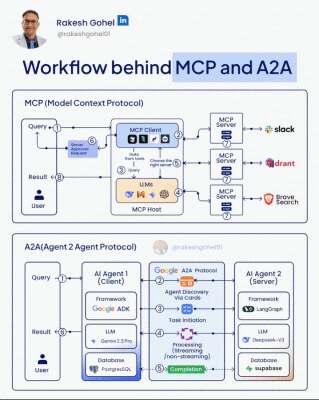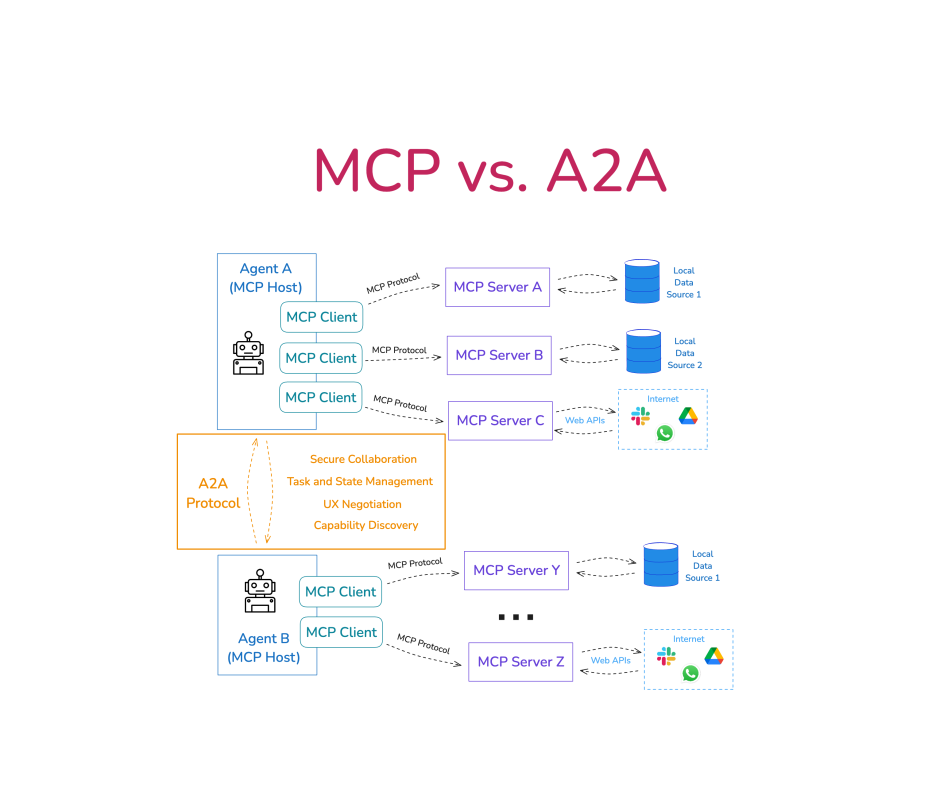If you don’t know how they work, here’s an easy explanation….
Within just 4 months, the entire development strategy of AI Agent systems has been completely revolutionised.
Previously, what used to take around a week of work could now be done within a few days, thanks to new tools, frameworks, and protocols like MCP, A2A, ADK, Agent SDK, and a few others.
Today, we will particularly examine how MCP and A2A protocols have changed how Agents interact with other components and with themselves.
 Let us start with MCP:
Let us start with MCP:
1. Query: This can be a prompt given to an MCP client asking to build an AI Agent that can do a specific task.
2. MCP Client: The MCP client intercepts the query and shares it with the Large Language Model.
3. Query: The initial query is sent to the LLM by the client.
4. LLMs: MCP Client uses an LLM, and that particular LLM is responsible for generating answers based on the query and also for choosing the right tool.
5. Chooses the right server: After understanding the context of the query, the LLM sends a response to the Client to choose an appropriate MCP server for the task.
6. Server Approval Request: After the LLM sends a server selection request, the client optionally shares an approval request with the user for Human-in-Loop security.
7. MCP Server processing: The chosen server is then used to complete the given task by the user, utilising the user’s query and the tools’ data.
8. Result: Finally, after the processing is done, the result is then shared with the user.
 A2A Protocol:
A2A Protocol:
1. Query: The user sends a query to AI Agent 1 (Client), requesting a specific task or information.
2. Agent Card: A public JSON file with an agent’s capabilities, skills, endpoint URL, and authentication needs acts as a discovery card for clients.
– Through this Agent Card client discovers the capabilities of other agents, which helps them choose the best one for their current need.
3. Task: Task is the central unit of work. A client initiates a task by sending a message, and each Tasks have a unique ID and progress through states.
4. Processing: The server either streams SSE events (status updates, artifacts) as the task progresses or processes the task synchronously, returning the final Task object in the response.
– Interaction (Optional): If a task requires input, the client sends further messages using the same Task ID via tasks/send or tasks/sendSubscribe.
5. Completion: The task eventually reaches a terminal state.
6. Result: After the task is completed, the result is sent back to the user through their chosen client agent.
Within just 4 months, the entire development strategy of AI Agent systems has been completely revolutionised.
Previously, what used to take around a week of work could now be done within a few days, thanks to new tools, frameworks, and protocols like MCP, A2A, ADK, Agent SDK, and a few others.
Today, we will particularly examine how MCP and A2A protocols have changed how Agents interact with other components and with themselves.
1. Query: This can be a prompt given to an MCP client asking to build an AI Agent that can do a specific task.
2. MCP Client: The MCP client intercepts the query and shares it with the Large Language Model.
3. Query: The initial query is sent to the LLM by the client.
4. LLMs: MCP Client uses an LLM, and that particular LLM is responsible for generating answers based on the query and also for choosing the right tool.
5. Chooses the right server: After understanding the context of the query, the LLM sends a response to the Client to choose an appropriate MCP server for the task.
6. Server Approval Request: After the LLM sends a server selection request, the client optionally shares an approval request with the user for Human-in-Loop security.
7. MCP Server processing: The chosen server is then used to complete the given task by the user, utilising the user’s query and the tools’ data.
8. Result: Finally, after the processing is done, the result is then shared with the user.
1. Query: The user sends a query to AI Agent 1 (Client), requesting a specific task or information.
2. Agent Card: A public JSON file with an agent’s capabilities, skills, endpoint URL, and authentication needs acts as a discovery card for clients.
– Through this Agent Card client discovers the capabilities of other agents, which helps them choose the best one for their current need.
3. Task: Task is the central unit of work. A client initiates a task by sending a message, and each Tasks have a unique ID and progress through states.
4. Processing: The server either streams SSE events (status updates, artifacts) as the task progresses or processes the task synchronously, returning the final Task object in the response.
– Interaction (Optional): If a task requires input, the client sends further messages using the same Task ID via tasks/send or tasks/sendSubscribe.
5. Completion: The task eventually reaches a terminal state.
6. Result: After the task is completed, the result is sent back to the user through their chosen client agent.
Cre: Rakesh Gohel